The Weekly Sales Bucket Calculation is the calculation of daily distribution portion in the LS Forecast process while breaking down the calculation result from weekly bucket into daily bucket based on the defined Weekly Sales Bucket. The distribution weights can be defined manually or calculated based on the historical sales data stored in LS Central.
You can define the Weekly Sales Bucket for a single item, a group of items (Retail Product Group, Item Category or Special Group), and for one location, store group, or all locations.
The Sales History is the records in Value Entry and Sales History Adjustment that is used for the calculation of weekly sales bucket lines.
The calculated value of weight and % share will be shown in the Weekly Sales Bucket Lines for each day in a week and it can be adjusted manually, if needed.
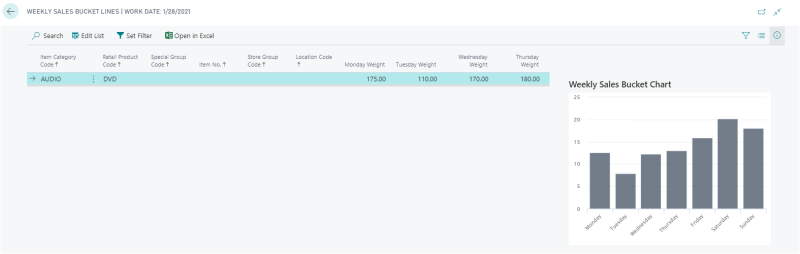
Weekly Sales Bucket concept
In order to break down a weekly forecast result into a daily result, the major factor is the weight or the share percentage for each day of the week. The Weekly Sales Bucket uses the historical sale data and considers the sales history adjustment data to calculate the weight for each day in a week to perform the breakdown on the forecast result from weeks into days. Thus, the LS Forecast batch is able to support both Daily and Weekly options for the Forecast Bucket.
With the daily forecast entries, the Replenishment Journals can now perform the calculation for item with LS Forecast as the Replenishment Calculation Type.
Here is a scenario where you would like to consider the Sales History (Weeks) as 2 weeks with Calculation Type set to Quantity for an item, using the sales historical data shown as below:
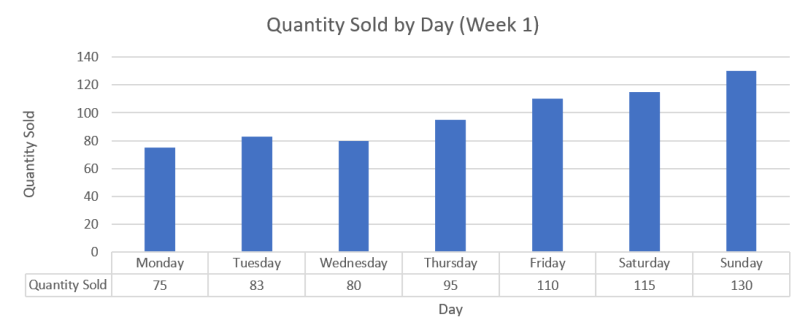
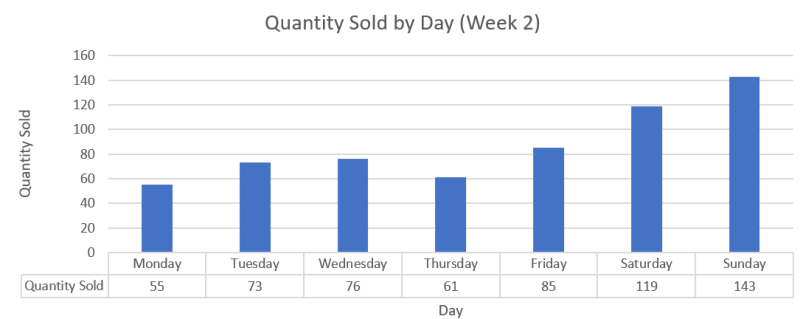
The charts above represent the quantity sold per day for 2 weeks, and these are the values that will be used to calculate the weight for each day.
Based on the following chart, the weight for Monday is 130, which is the total quantity sold on Monday, and the weight for Tuesday is 156.
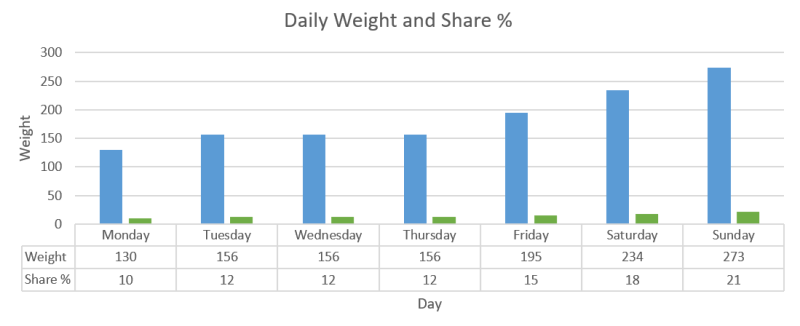
Next, the calculation on the Share % for each day is based on the weight.
For example:
Monday:
Share % = Weight / Total Weight x 100 = 130 / 1300 x 100 = 10
Tuesday:Share % = Weight / Total Weight x 100 = 156 / 1300 x 100 = 12
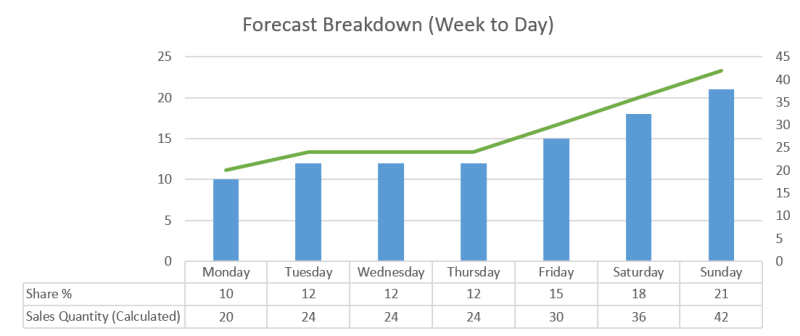
In the final step, the system will calculate the forecast result by breaking down the result from weekly bucket to daily bucket with the Share %.
For example:
The weekly sales forecast is 200
Monday:
Sales Quantity = 20 = Week Sales x Share % = 200 x 10%
Tuesday:
Sales Quantity = 24 = Week Sales x Share % = 200 x 12%
The task listed below describes the setup steps for Weekly Sales Bucket:
| To | See |
|---|---|
| Set up a Weekly Sales Bucket. | How to: Set Up Weekly Sales Buckets |